Intervallo I-Frame nei sistemi di telecamere di sicurezza
I-Frame e I-Frame Interval sono due termini che creano confusione quando si eseguono le impostazioni del sistema della telecamera di sicurezza. Quali sono questi termini e cosa significano nel contesto delle telecamere a circuito chiuso?
Per comprendere questi termini, devi sapere come vengono creati i frame video. Al loro livello base, un video clip è composto da una serie di fotogrammi. Solitamente indicato come FPS (fotogrammi al secondo), ogni fotogramma è un'immagine fissa che, se riprodotta in sequenza, crea un'immagine in movimento.
Un video che ha 30 fotogrammi al secondo, significa che ci sono 30 "immagini fisse" che verranno riprodotte per ogni secondo del video. Quando queste immagini/fotogrammi vengono riprodotti in sequenza e velocemente, creano ciò che chiamiamo video.
Se prendiamo 30 fotogrammi consecutivi e li distribuiamo, vedranno molti elementi praticamente identici.
Facciamo un esempio, qualcuno sta parlando stando in piedi davanti a un muro. È improbabile che le informazioni della cornice relative a quel muro cambino. Di conseguenza, molti di questi 30 frame saranno sprecati larghezza di banda utilizzata per trasmettere informazioni che qualcosa non è cambiato affatto (nel nostro caso, il muro).
Ovviamente, è stata sviluppata una tecnica di compressione video che divide i fotogrammi in blocchi e quindi cerca le ridondanze tra i blocchi. Quindi, se il muro nel nostro esempio non cambierà, perché non continuare a utilizzare gli stessi blocchi nei frame successivi per ridurre lo spazio o la larghezza di banda? È qui che entra in gioco il cosiddetto I-frame e l'intervallo I-frame.
Cos'è I-Frame nei sistemi di telecamere di sicurezza?
L'I-frame è il fotogramma intero dell'immagine in un video ed è codificato senza riferimento ad altri fotogrammi. I frame successivi (chiamati frame delta), contengono solo le informazioni che sono state modificate.
La compressione video si ottiene confrontando i fotogrammi che seguono l'I-frame (il fotogramma chiave) e inviando le modifiche solo fino al successivo I-frame generato. Molti sistemi di sicurezza consentono all'utente di selezionare la frequenza con cui viene generato questo I-frame.
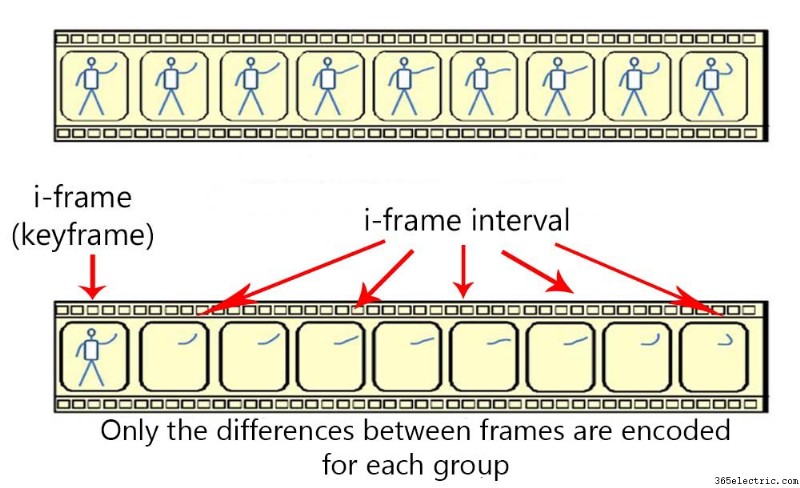 In altre parole, l'I-frame è il frame che viene utilizzato come punto di riferimento primario rispetto agli altri fotogrammi nel flusso. This technique is meant to reduce bandwidth by only sending a full image initial (I-frame) once, then partial frames (called p-frames) which contain only the changes in the scene since the initial I-frame.
In altre parole, l'I-frame è il frame che viene utilizzato come punto di riferimento primario rispetto agli altri fotogrammi nel flusso. This technique is meant to reduce bandwidth by only sending a full image initial (I-frame) once, then partial frames (called p-frames) which contain only the changes in the scene since the initial I-frame.
This method allows for frames that are much smaller in size because they are only pulling the changes in reference to the original I-frame. By doing this, the system can save space and bandwidth.
What is I-Frame Interval in Security CCTV Systems?
The number of interval frames between two I-frames. As we explained above, I-frames (also called keyframes) are used to record information about the entire image. The larger the value of the I-frame interval, the smaller the storage space occupied by the compressed video.
When you select H.264+ or H.265+ on the camera’s encoding setting, the I-frame interval setting is greyed out because it is set and managed automatically and you can’t change it. In other codecs such as H.264H or H.265, you can actually modify the value of the I-frame interval.
Most manufacturers today will allow you to control the I-frame interval which by the way it’s named differently depending on the manufacturer. By default, most security systems use 1 I-frame every 30 images. You can lower this down and there are some tradeoffs in doing so. Keep in mind these tips when modifying the I-frame or the I-frame interval of your camera system:
- Increasing the number of I-frames improves the video quality, but uses more bandwidth. You’ll have fewer recorded days on your camera system.
- The lower the number on the I-frame interval, the smaller the interval between I-frames (the keyframes), and the better the overall quality. But, it will use more bandwidth and reduce and take more space on the hard drive.
Most of the time there’s no need to change the default value of the I-frame and the I-frame interval. However, if you think that your picture quality is not good enough, then you can access the encoding settings and play with these settings until you’re happy with the result. Below we’ve listed the optimized I-frame settings for a few manufacturers.
Recommended I-frame interval settings for Hikvision and their OEMs. The I-frame interval value is recommended to be 50. However, you can try 30 or even 60 and see if you’re okay with the picture.
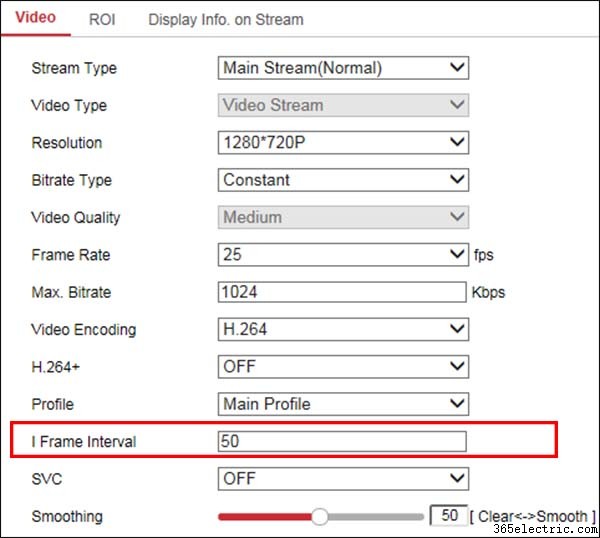
Recommended I-frame interval settings for Dahua and their OEMs is 60. You can try higher as well to check if you notice any difference. Most likely, there’s no need to modify the default values.
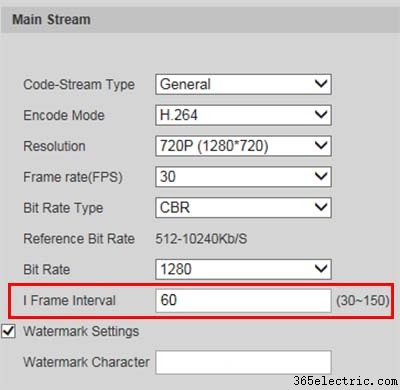 Recommended I-frame interval settings for Axis camera systems. In this case, they call it GOP length which stands for “group of pictures”.
Recommended I-frame interval settings for Axis camera systems. In this case, they call it GOP length which stands for “group of pictures”. 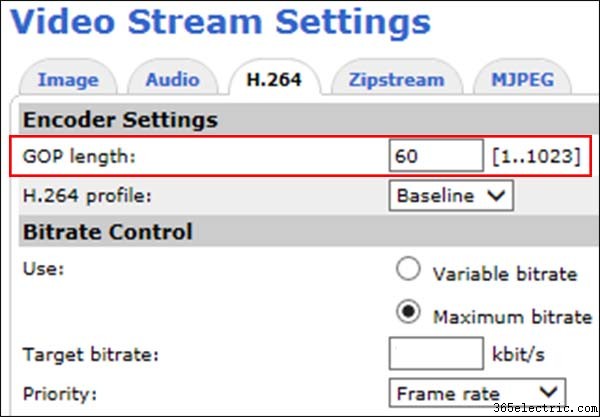 Recommended I-frame interval settings for Foscam cameras and their systems. Here it is called “Key Frame Interval”. As we mentioned, the term varies between manufacturers.
Recommended I-frame interval settings for Foscam cameras and their systems. Here it is called “Key Frame Interval”. As we mentioned, the term varies between manufacturers.
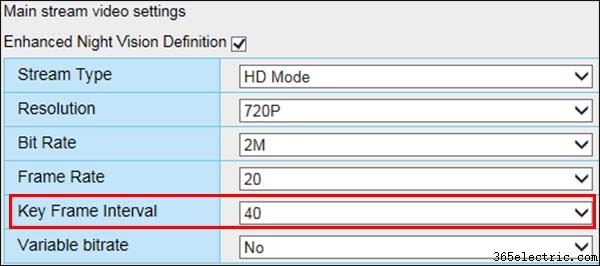
The I-frame interval values recommended above offer a stable stream and a good picture quality. However, you can modify them accordingly to match your situation. Keep in mind, the more I-frames and the shorter the I-frame intervals the more bandwidth will be used and less space on the hard drive. You may need to keep it balanced.
From our experience, it’s okay if you use the default values that the camera comes with. The difference varies on the light conditions and sometimes can be minuscule. If necessary, increase the I-frame value only on cameras that are deemed important on your setup.
