Come visualizzare una telecamera IP su Smart TV
Le telecamere di sicurezza sono ovunque e tutti vogliono vederle sul loro grande schermo smart TV. Immagina come sembrerebbe un'immagine di sicurezza ad alta risoluzione high-tech su un televisore enorme.
Come visualizzare una telecamera IP su una TV? Come visualizzare il sistema di telecamere di sicurezza su una smart TV? Puoi trasmettere una telecamera di sicurezza a una TV? Riesci a vedere tutte le tue telecamere a circuito chiuso sullo schermo della TV? In questo articolo tratteremo tutte le cose che devi sapere perché ciò accada.
Iniziamo con questa domanda:riesci a visualizzare una telecamera IP su una Smart TV? La risposta è Sì, puoi. Esistono molti modi per visualizzare una telecamera IP su una Smart TV.
Ad esempio, se si dispone di un sistema NVR o DVR, è sufficiente collegare il registratore al televisore/monitor con un cavo HDMI o VGA e tutte le telecamere mostreranno in seguito la selezione della corretta sorgente di ingresso con il telecomando. Tuttavia, eseguire lo streaming di una singola telecamera IP (senza NVR) direttamente sulla Smart TV potrebbe essere complicato.
Guardare i feed live delle telecamere attraverso la tua smart TV offre un ulteriore livello di sicurezza. Inoltre, ti dà la possibilità di controllare il tuo sistema tramite l'attivazione vocale. Inoltre, puoi configurare la tua TV per ricevere notifiche e avvisi di movimento dalla videocamera di sicurezza.
Nota: Se stai cercando di collegare una telecamera di sicurezza analogica come CVBS, TVI, CVI, AHD a una smart TV, dai un'occhiata a questo articolo:Come visualizzare le telecamere di sicurezza coassiali analogiche su Smart TV .
Come visualizzare una telecamera IP su una Smart TV
Utilizza un convertitore da telecamera IP a HDMI
Su Amazon, ci sono molti convertitori da telecamere IP a HDMI che funzionano con le più diffuse telecamere IP Uno di questi è NetcamViewer Monitor decoder in grado di trasmettere il feed live di qualsiasi telecamera IP a una smart TV.
Devi collegare la telecamera IP a questo decoder e il decoder stesso è collegato alla TV tramite un cavo HDMI. Tutto quello che devi fare è cambiare canale e sarai in grado di vedere la tua videocamera sulla TV. Questo è uno dei metodi più semplici per vedere lo streaming live mentre sei seduto davanti alla tua smart TV di casa.
Utilizzando il dispositivo convertitore HDMI, non è necessario installare app di streaming di terze parti. Basta acquistare una telecamera IP di buona qualità, collegarla al convertitore o decoder HDMI e il gioco è fatto.

Utilizza Google Chromecast
Un'altra soluzione è collegare una telecamera IP alla TV, utilizzare Google Chromecast o persino Apple TV. Partiamo dal presupposto che tu possa già visualizzare la fotocamera sul telefono utilizzando l'app del telefono, in tal caso puoi semplicemente eseguire il mirroring di ciò che stai guardando sul telefono sulla tua Smart TV.
In questo modo potrai vedere la telecamera sul grande schermo. Quando non vuoi far passare i cavi direttamente sulla tua TV, Google Chromecast o Apple TV è un'ottima alternativa purché le app di visualizzazione supportino la trasmissione.
In poche parole, Google Chromecast ti consente di visualizzare i contenuti multimediali dai tuoi telefoni direttamente sulla TV. È come uno specchio che trasmette in streaming ciò che il tuo telefono visualizza direttamente sul monitor TV. Allo stesso modo, puoi anche usarlo per trasmettere le registrazioni dalla telecamera di sicurezza al tuo monitor TV.
Dimostriamo come utilizzare il dispositivo di streaming Google Chromecast. Hai bisogno di un dispositivo o router Google Home per funzionare come connettore virtuale tra i due dispositivi.
- Collega il Chromecast al dispositivo Google Home. Collega la videocamera di sicurezza a Google Home.
- Apri l'app di Google Home . Seleziona Aggiungi , quindi Configura dispositivo . Successivamente, premi Imposta nuovi dispositivi .
- Click on Google Home, it would try to pair with the camera. Choose your security camera and tap on “Pair ” both devices. È tutto. You may use voice commands such as “Hey Google, display [camera],” and the camera will be displayed on command.
Stream the IP camera using the apps on the Smart TV
Almost all smart TVs run on Android operating systems. The idea is to install the app on the smart TV, input the camera’s settings (such as IP address, username, password) and then stream it by using the app. It’s the same as the app on the phone, except it’s on TV. The basic idea is the same.
The IP camera’s apps are available on Smart TVs such as Samsung, Sony, LG Smart TV, or other Android-based TVs. Usually, each IP camera has its own app, however, there are universal apps available such as Tiny Cam Pro, tinyCam Monitor, or IPcam Viewer .
TINY CAM PRO app is one of the most reputable apps to view security cameras on smart TV. The installation process of the app is super easy.
After downloading the app on the Wi-Fi-supported TV, syncing to a security camera to send a cam picture within seconds. Scan your home network to connect to the related device. Once you finish this task you’re a step away from viewing security cameras on TV, all you need to do is adjust your camera settings.
For example:let’s see how we can connect a Samsung Smart TV to security cameras:
- Install the app on the Samsung Smart TV
- Open the app and select (+) &“Device” . Choose the name of the device &“Camera” from the app.
- You’ll be requested to “Authorize” your connection to the camera. Enter the login information (Username, and Password)
- After the camera is successfully added, choose which camera you want to access in the App
Use Mini Android PC
These mini-computers are cheap and you can use them to stream an IP camera to a Smart TV. Basically, you need to install the IP camera’s Android app on the Mini Android PC and set it up with your camera. Then connect the Mini Android PC to the Smart TV via an HDMI cable.
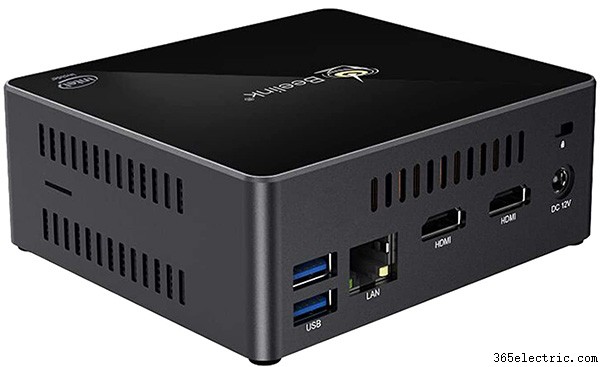 The idea is the same as having a computer connected to the TV, simply select the right input source and enter the app on the mini Android PC from which you’ll be able to see the live view of your camera.
The idea is the same as having a computer connected to the TV, simply select the right input source and enter the app on the mini Android PC from which you’ll be able to see the live view of your camera.
Use an NVR
If you have a single IP security camera that you want to stream to the TV, you may buy a cheap (NVR) recorder and use it to cast the picture on the TV.
For example, you can get a 4 channel PoE NVR, the same brand as your IP camera, then you plug the camera into the back of the NVR (or add it via the network) and connect the NVR to the TV using the HDMI cable.
All you have to do is select the source channel via your remote control and the TV will display the picture coming from the NVR (where the IP camera is connected).
You don’t even need to get any hard drive for the record, we just want to use the NVR as a medium to cast the live picture to the TV. You may check online and buy a used NVR that supports your camera. This page offers a few suggestions for affordable security systems .
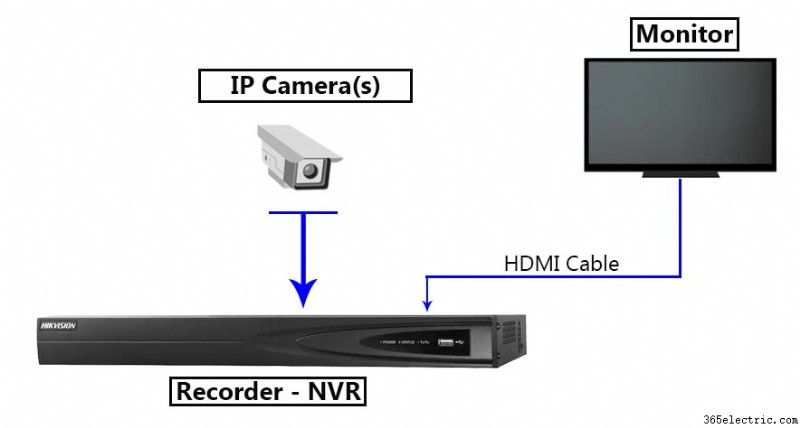
If you’re using the so-called BNC cameras (coaxial cameras) you may use a DVR (note:NVR works with IP cameras). Plug the camera at the back of the DVR and connect the DVR to a smart TV via an HDMI cable. Try to get a good quality cable to get a reliable image.
To view security cameras on TV successfully, The best way to watch a camera feed from the DVR box (Digital Video Recorder) onto the TV is just by connecting an HDMI cable between both.
Once the camera is plugged into the NVR/DVR (which is connected to the smart TV), select the source channel through the remote control and adjust your TV signal to show the streaming coming from your NVR.
There is no requirement to have any hard drive installed on the recorder. The only use for the hard drive is to let the user store the footage. In this case, you simply need to use the NVR to play the live image on your TV.
Nota: Before purchasing an NVR or DVR box, make sure it works with your camera model. We’d recommend using the same brand of camera and recorder. That way they’ll be compatible with each other.
Use an IP camera that comes with an HDMI out
There are IP security cameras that feature an HDMI out on board that can be connected straight to the smart TV. For example, some models manufactured by Axis come with an HDMI output. Most well-established CCTV brands provide certain models with this feature.
All you have to do is power up the camera and connect the HDMI cable to a smart TV. So, the camera gets plugged in straight to the TV. Then you have to select the HDMI input (source) on your TV and pretty much that’s it.
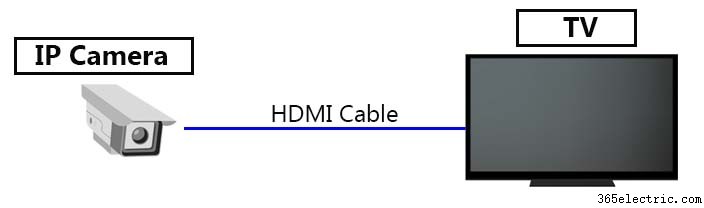
One model that you can use is Axis M3065-V , or search for Hikvision, Samsung, Bosch, and Dahua cameras with an HDMI output onboard. The installation is super easy, just connect the HDMI cable to the smart TV.
Conclusione
Streaming footage from your home security cameras on mobile devices has become a standard feature these days. But most individuals aren’t aware that viewing your camera’s feed on your Smart TV is also a possibility.
Whether it be a wired camera or a wireless camera, all you have to do is find and set up a third-party device or app to transmit the feed to the TV.
