10 cose interessanti che non sapevi che il tuo Android potesse fare
Man mano che gli smartphone sono diventati più potenti, hanno assunto sempre più ruoli:fotocamera digitale, lettore MP3, navigatore GPS, torcia e altro ancora. Aggiungi un app store di terze parti come Google Play Store al mix e il numero di modi in cui puoi utilizzare il telefono aumenta ulteriormente.
- I migliori telefoni Android del 2015
- 10 funzioni più interessanti sugli smartphone Android
Probabilmente sei a conoscenza della maggior parte di questi usi - controllare i social media, inviare e-mail, persino fare telefonate e inviare messaggi - ma potresti non aver scoperto tutti i modi in cui puoi utilizzare il tuo smartphone Android. Ecco 10 superpoteri che il tuo telefono ha di cui puoi sfruttare.

1. Ricerca vocale a schermo spento
Non tutti lo sanno (e non tutti hanno la possibilità di abilitarlo) ma alcuni smartphone Android consentono di effettuare la ricerca vocale con la hotword “OK Google” anche a schermo spento. Molti telefoni hanno la possibilità di effettuare ricerche da qualsiasi schermo quando lo schermo è acceso, ma solo pochi telefoni con un nucleo di ascolto dedicato possono effettuare ricerche anche quando il display è inattivo.
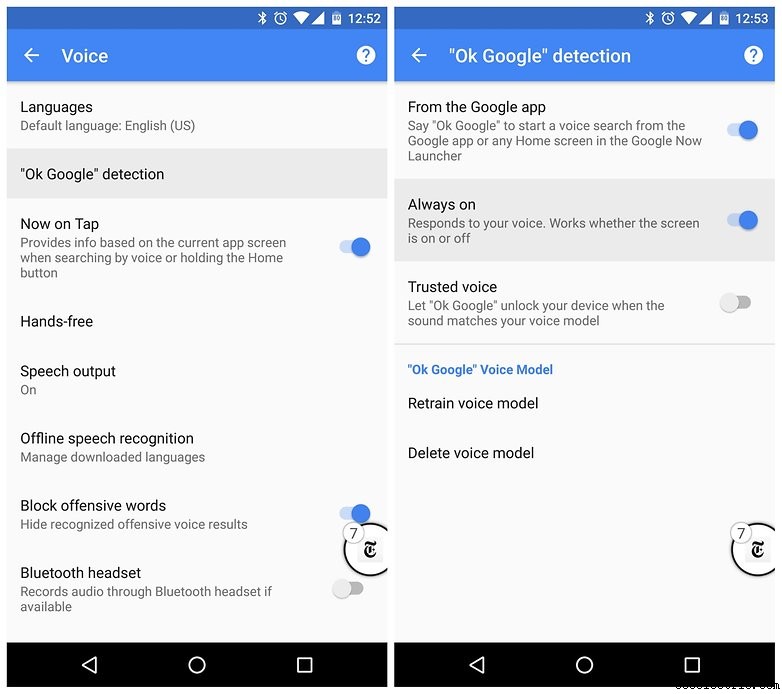
Per scoprire se il tuo telefono può farlo, vai a Impostazioni Google> Cerca e ora> Voce> OK Rilevamento Google> Sempre attivo e capovolgere l'interruttore. Ricorda che dovrai prima addestrare Google a riconoscere la tua voce (le opzioni sono sullo stesso schermo). I telefoni non supportati diranno Da qualsiasi schermo anziché Sempre acceso .
2. Blocca a distanza o cancella il telefono smarrito
Non c'è niente di peggio che perdere il telefono, a parte perdere il telefono e sapere che qualcuno potrebbe avere accesso ai tuoi dati. Non è solo deprimente, è addirittura pericoloso. Sapevi che Google ha una fantastica funzionalità chiamata Gestione dispositivi Android che ti consente di monitorare e prendere il controllo del tuo telefono se lo perdi?
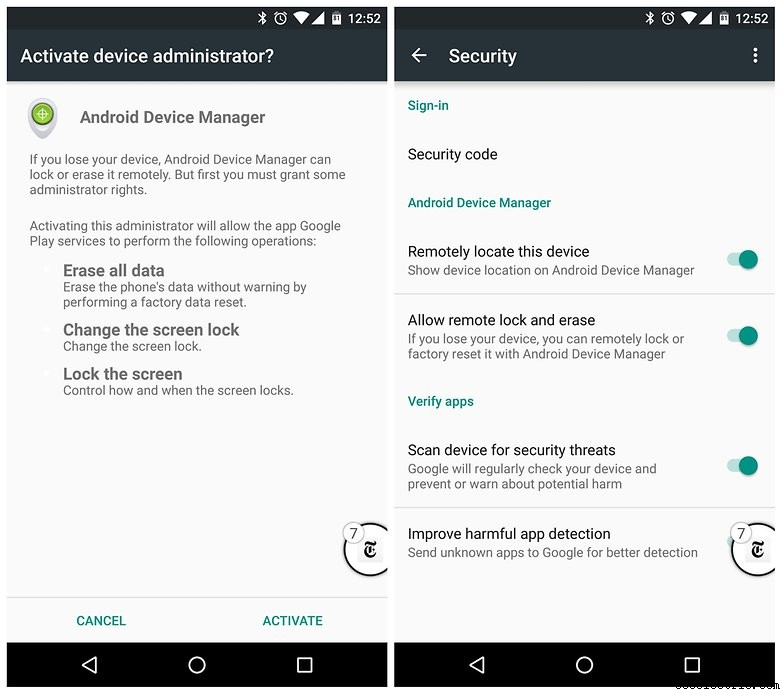
Tuttavia, l'ADM va oltre il semplice monitoraggio del telefono:puoi usarlo per far squillare il telefono, bloccarlo da remoto o persino ripristinarlo alle impostazioni di fabbrica se sai che non lo riavrai mai più. Abilita Gestione dispositivi Android in Impostazioni> Sicurezza> Amministratori dispositivo e accedi al sito sul tuo computer in caso di smarrimento del telefono.
3. Ottieni un tema scuro fai-da-te
Android Marshmallow potrebbe aver abbandonato il tema scuro a livello di sistema per ora, ma esiste già una sorta di modalità oscura fai-da-te già su ogni telefono. Vai su Impostazioni> Accessibilità> Inversione colore (o su dispositivi con Inverti colori nelle Impostazioni rapide, toccalo) per invertire i colori sullo schermo.
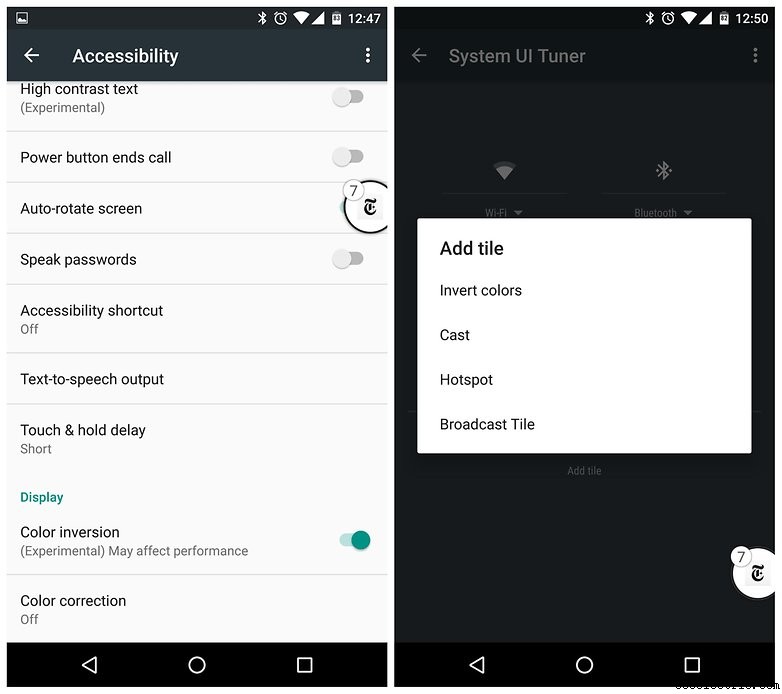
Gli screenshot risulteranno comunque normali e avrai alcune icone delle app dall'aspetto piuttosto selvaggio, ma se hai un tema generalmente leggero, ruotando questo interruttore otterrai immediatamente un po' di oscurità tanto necessaria. Potrebbe non essere un'impostazione che vuoi usare sempre, ma può essere molto utile per leggere di notte o in piena luce.
4. Accedi alle schede di Chrome da altri dispositivi
Se stai utilizzando Chrome come browser predefinito, e siamo onesti:chi non lo è? – sapevi che puoi accedere alle schede di Chrome dagli altri tuoi dispositivi sul tuo telefono o tablet?
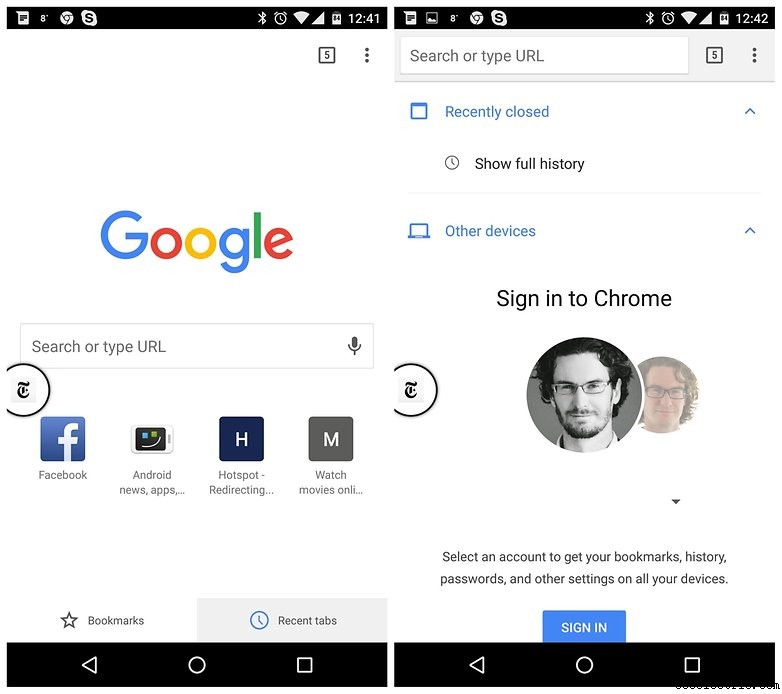
Finché sei connesso a Chrome, quando avvii una nuova scheda vedrai le Schede recenti opzione in basso a destra. Tocca questo per vedere gli URL aperti sugli altri dispositivi che hai effettuato l'accesso e accedere rapidamente a uno di essi.
5. Se trovato, torna a:
Questo è un altro ottimo consiglio per chi ha la tendenza a smarrire le proprie cose o per chi ha la cattiva abitudine di lasciare il telefono sul tavolo del ristorante mentre si precipitano in bagno. Se il tuo telefono si perde e sospetti che sia stato raccolto da qualcuno, puoi inserire un messaggio nella schermata di blocco dicendo a chi ha cercato il tuo telefono come mettersi in contatto con te.
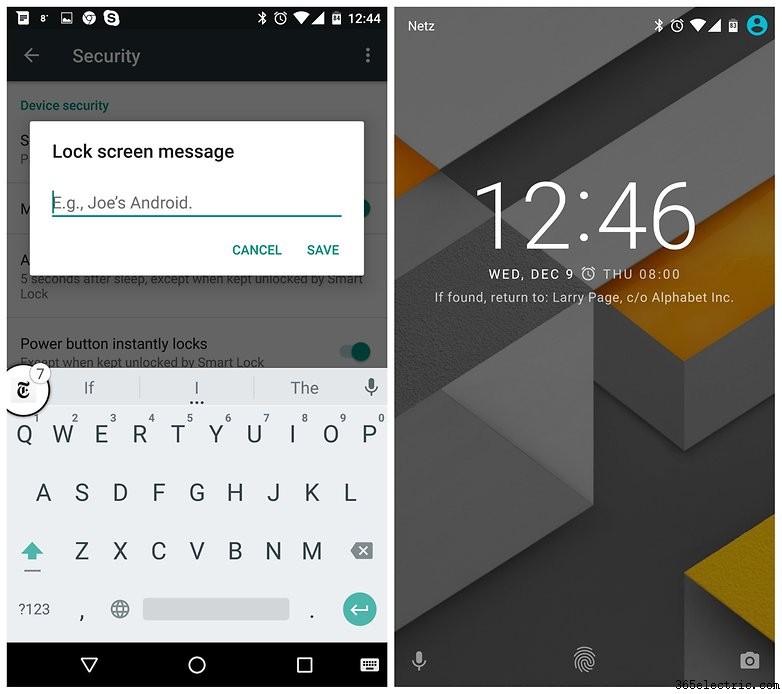
Puoi ottenere lo stesso risultato con Gestione dispositivi Android se hai già perso il telefono, ma l'opzione può essere eseguita in anticipo come misura di sicurezza. Vai a Impostazioni> Sicurezza> Messaggio di blocco schermo per aggiungere il tuo numero di telefono, e-mail o istruzioni per la restituzione. Anche offrire una ricompensa per la restituzione sicura del tuo telefono non è una cattiva idea.
6. Scanner per documenti
Agli albori della digitalizzazione di documenti e fotografie, dovevi investire in un grande scanner piano per rendere il digitale fisico. Al giorno d'oggi puoi usare la fotocamera del tuo smartphone come scanner improvvisato. Although the quality isn't quite as good, the process is a lot more convenient.
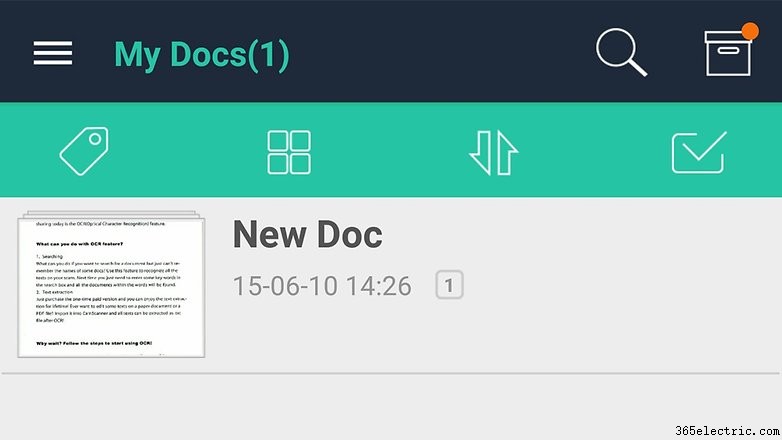
If you want to use your phone in this way there are a number of options. You can just snap a document and save it as an image, while Google Drive can convert scans into PDF files and read the text within them, as can the excellent CamScanner and Evernote.
7. Be a Wi-Fi hotspot
Tethering is a feature that most of you will be aware of, but not everyone knows you can turn your smartphone into a Wi-Fi hotspot, and it's easier than ever to do on Android Lollipop and Marshmallow. The process turns your phone's cell connection into a Wi-Fi network that other devices can log into.
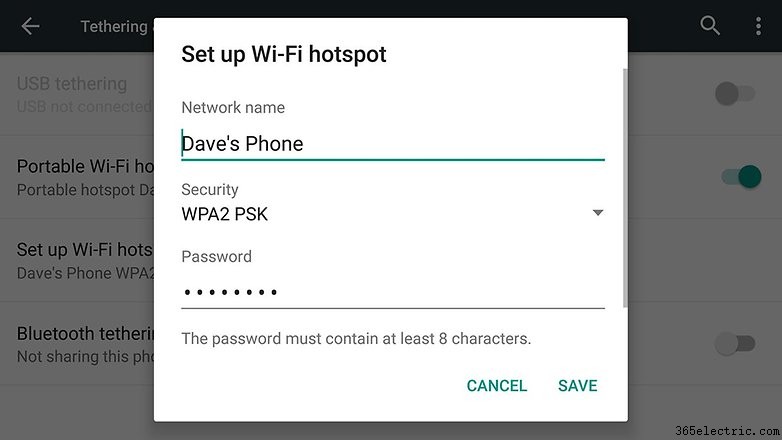
Head to Settings> More> Tethering &portable hotspot . You can set the network name and the password required to access it, but make sure you keep an eye on your phone's data usage, otherwise you might be met with a steep bill.
8. Compass and barometer
Do you know about all of the different sensors packed inside your phone? Not only does your mobile know which way is up or down, it also knows which way is north or south. You can download an app such as Smart Compass or AndroiTS Compass Free to use your phone to navigate your way around.
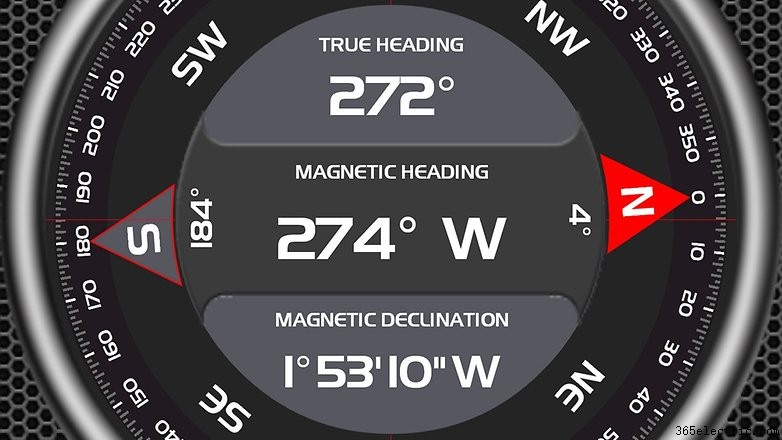
Many phones have a barometer too, so you can turn your mobile into a portable weather station and get your own forecast for the exact spot you're standing in. Apps such as Barometer Altimeter DashClock and Barometer Monitor can help you see which way the weather's turning.
9. Scan barcodes
Back to the camera on your smartphone:You can turn it into a usable barcode scanner with ease and an app such as the aptly named Barcode Scanner. The app works with QR codes as well as barcodes and there are plenty of third-party apps on the Google Play Store that do the same job.
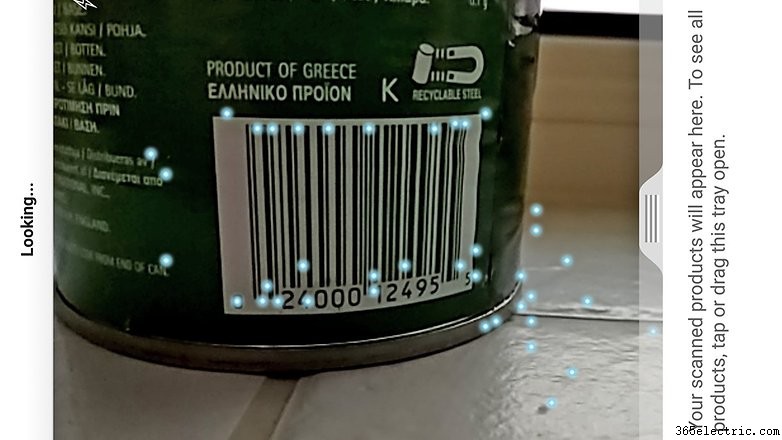
Why would you want to scan a barcode? It largely depends on the app you're using, but shopping is the main reason:If you see something in a store you can check the online price, for example, or you can use it to order something you're about to run out of.
10. Fitness tracker
Many of the sensors and bits of circuitry inside a smart wristband can also be found on your phone. This means you can track your walking, running and other activities without the need for an extra fitness tracker that you wear around your wrist or clipped to your clothes.
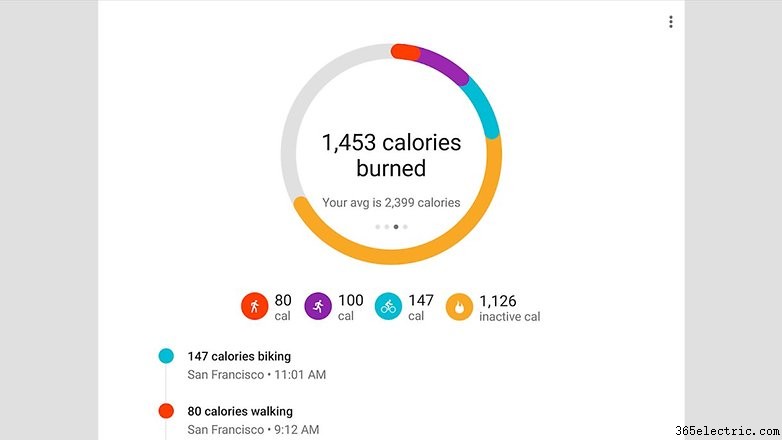
Google Fit is the obvious place to start, but many of the well-known fitness tracking apps can work with phones as well as wearables. If you need extra data then that's possible too – apps such asRuntastic Heart Rate Monitor can measure your heart rate through your phone's camera.
What other Android secrets do you know? Share any you've found in the comments below.
